I’m not talking about running in to grab a few items. I’m talking a full grocery cart and enough to get by for a week or more!
This process used to take me twice as long. Not just because I was disorganized, but also because where I live it’s not uncommon for there to only be a few cashiers working. Which meant a long wait in line.
In this article I will specifically be referencing shopping and using the “Shop & Scan” through the Meijer app in Meijer stores. It’s the grocery store I use most commonly and using the app and Shop and Scan feature is FREE !
If you shop at your local Meijer I would highly recommend you download this app if you have not already. There are so many features: coupon clipping, promotional coupons (once you spend “X” amount of dollars you automatically get $3, $5, $7 or even $10 off your cart!), shop and scan, curbside pickup, grocery delivery (the last two may depend if that is available in your area), and more!
I know Walmart also has a similar feature if you have the a Walmart Plus account. At the time I’m writing this article the Walmart Plus account costs $98.00 per year.
Sam’s Club has a similar program and it’s free to use, but I have not tried that one out yet.
A little planning
The only thing I dread more than grocery shopping itself is figuring out what to buy! It is a necessary evil though, for me to get in and out of the grocery store quickly and efficiently.
I plan out what meals I want to make for the week and then I write down the groceries I will need to make those meals.
A lot of times I write down everything I need first. Then I organize my list.
I put my groceries in the order I will walk through the store. At my closest Meijer I walk in and I’m at produce, then breads, booze, beverages, dry goods, cleaning, freezer, dairy, baby, and then pharmacy/health and beauty.
If I’m not sure where to find a product the Meijer app has a very handy feature. You can search for an item and it tells you exactly which aisle it’s in! Just go into your app, search for an item, select the item and viola!
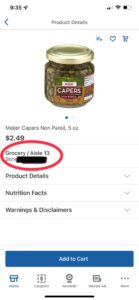
Handy product to help
If you’re shopping with the Shop & Scan app I highly recommend bringing your own reusable grocery bags. You can find these at Meijer, on Amazon, at TJ Max…they’re everywhere. Now it’s not a necessity but it will make your shopping trip significantly quicker and it’s better for the environment!
The first time I used the Shop & Scan app I did not have my own bags. I just simply grabbed another cart and bagged my groceries then transferred them to the new cart.
After that first (some what inconvenient) experience of transferring the groceries it reminded me of a fantastic item I had seen while browsing Amazon.
They’re called Lotus Trolley Bags.
They come with 4 bags that have bars across the top and handles. This makes them SO convenient. It’s easy to put items in your bags and it keeps them organized. The bags even have pockets in them. I like to use one of them to store my coupons in.
One of the bags is even insulated!
I do bring an extra reusable bag into the store with me. I like to hang it on the front of my cart (the cart already has a little hook) and put items like bread, eggs, and chips in it to make sure they don’t get smooshed.
I also keep one or two more of these in my car for milk or rotisserie chicken. Anything I don’t want to accidentally leak in my nice Lotus bags.
Onto shopping
I start in produce. I need to get my own reusable produce bags but I haven’t yet…
Anyways, my method is that I put my produce in bags and set them in the seat part of my cart, then once I come across one of the weighing machines I weigh as I go. They do have these at the checkout lane but I prefer to get it over with so I can just scan pay and go!
My local Meijer has several of these set up in the produce area. You simply put your item in the bowl and you can either look the item up or type in the PLU (the numbers on your fruit or veggie sticker). Once your item is weighed you can either print a sticker to put on your produce bag and scan that or you can scan it right from the screen.
Below is a picture of what it looks like while you’re scanning.
Hint: It also shows you your estimated subtotal as you go!
Hint #2: If there are coupons available on the mPerks app it will automatically pop up on the screen for you to clip it! How great is that!? If you happen to miss it when you scan your item it will also show highlighted in blue when you look at your cart in the app. If you STILL miss it that’s okay, as it will notify you AGAIN when you go to check out!
It’s really insanely easy! You just scan with your phone and put it in your cart. Then you don’t have to touch that item again until you’re home!
Once you’ve finished your shopping and scanning you head to the designated checkout area for Shop & Scan.

At my local Meijer there are multiple checkout kiosks. They all have a little QR code in the corner of the screen. I just hold my phone over this while I have the app open, as if I was scanning another product. Then it will ask you to press checkout and scan the barcode on the checkout lane. Then it transfers all of your items from your phone to the kiosk.
If you happened to forget to clip a coupon it will remind you here and ask if you want to check out your cart first. It will also allow you to clip any mPerks promotion coupons.
Next an employee will come over and scan multiple items from your cart as an audit of sorts, to make sure you’ve scanned everything in your cart.
Then all you have to do is pay like normal!
So. Incredibly. EASY !
Load and unload
All that’s left to do is load your groceries into your car and unload them at home.
This is another area that is made so incredibly easy with my Lotus Trolley Bags. I can load my groceries with ease and organization and it feels like it takes up so much less space. They fit in my trunk easily even with my obnoxiously large stroller back there.
I also don’t have to worry about my groceries rolling around in my trunk, the bags stay completely upright!

When I unload my groceries I’m not cutting the circulation off in my hand trying to carry in 20 bags at once. I can fit these bags right on my shoulder.
The last little perk of these bags for me is that nifty insulated bag.
Maybe it’s be just me but there have been so many times that I’m looking for cold items first so I can pop those into the fridge and freezer and run off to do another more pressing chore. Like cooking dinner maybe.
No more digging through each bag to make sure I’ve gotten all of those first.
If you haven’t tried this out yet I HIGHLY recommend you do. It’s taken so much stress out of grocery shopping for me.
Have you tried a Shop & Scan feature elsewhere?
Will you give Meijer Shop & Scan a go?











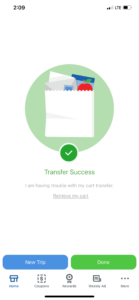

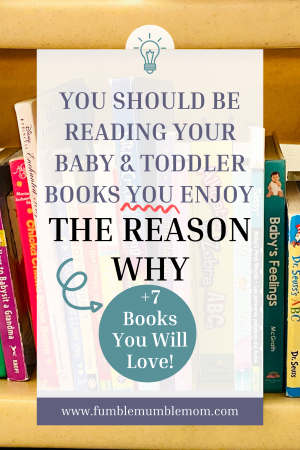
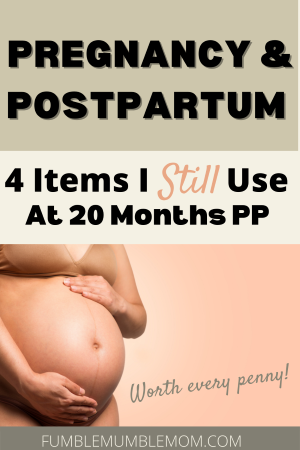
Planning makes grocery shopping much faster! Otherwise, you can buy things you don’t even need and spend unnecessary time in the store. Great tip!
Yes! Planning has helped me save so many unnecessary purchases and time. If I go to the store hungry there’s a good chance something unnecessary may still wind up in my cart though 😊. Thank you for taking the time to comment!
I go to the store with my list and avoid impulse buying to stay within my food shopping budget. Enjoyed reading about your food shopping tips. Thanks for sharing.
Impulse buying can easily blow a budget! I can’t say that I always resist though 😊. Thanks for reading!